Leveraging Machine Learning in Android App Development: A Beginner’s Guide
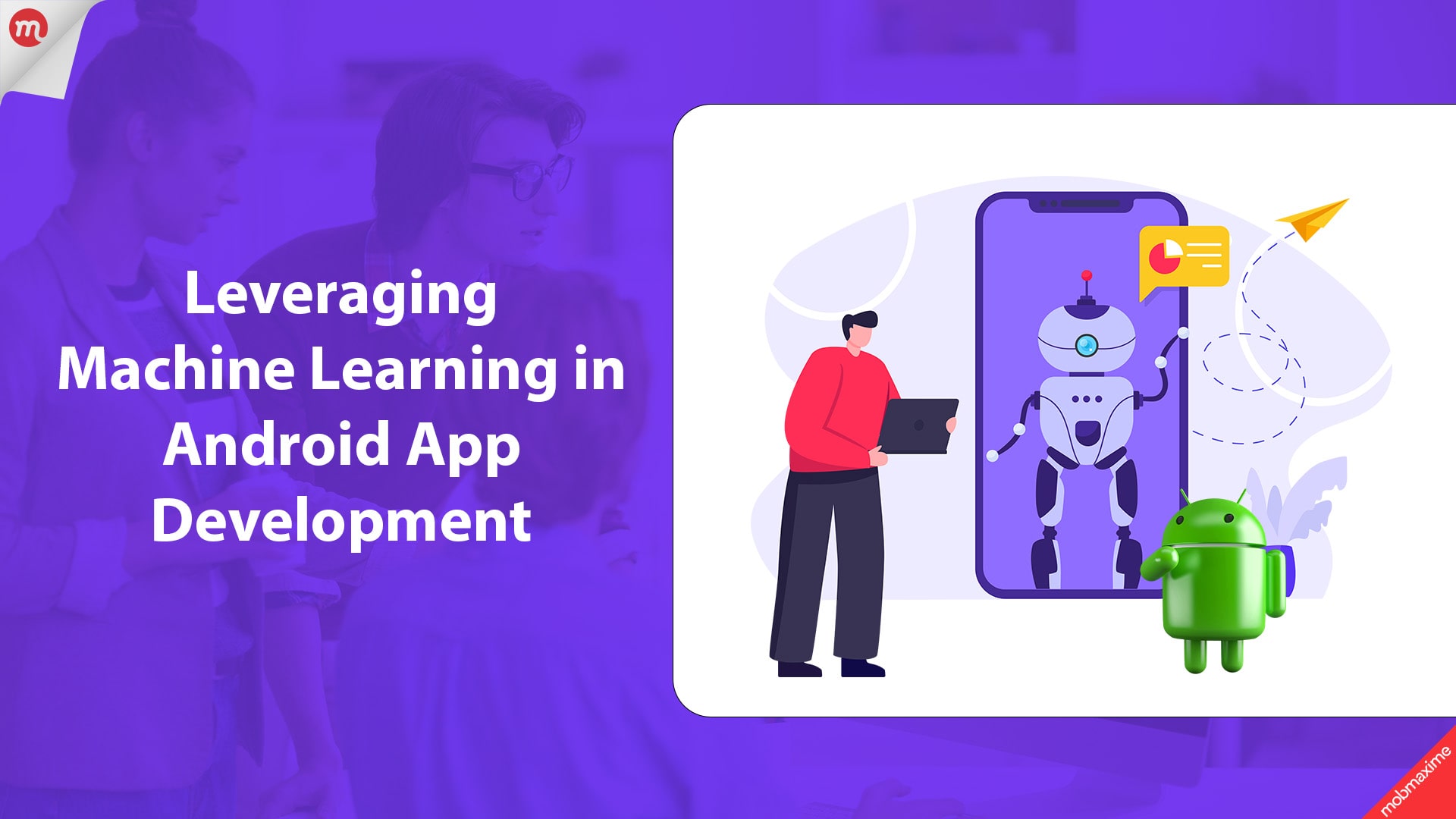
Machine learning and Android app development are two best friends who always support each other. With ML integrated into the development process, you will end up with an advanced and intelligent application.
ML-enabled apps are smart and adapt to user behavior without explicit programming requirements. Such applications can make intelligent decisions and process data quickly to improve user experience and the app’s value.
Let’s get into the details of how Machine Learning in Android app development can do wonders for your application.
The Growing Integration of Machine Learning in Android App Development
Artificial intelligence and machine learning are two of the top-growing technologies. Using these, Android development is always looking for new ways to improve the app development system. Whether it’s about optimizing app performance, increasing operation speed, or building intuitive designs, etc. ML and AI techniques are used.
Focusing on machine learning is used for the following essential purposes;
- Analyzing user data and behavioral patterns.
- Predict user actions
- Preload content in applications
- Reduce app load times
- Improve application response times
While these are the most popular applications, an Android app development company can always find new ways to leverage machine learning for a better outcome.
Here’s how I can assure you about the growing impact of machine learning in Android mobile app development;
- Rise of Personalized Applications: 89% of marketers have observed that app personalization has led to an increase in revenue. Also, customers agree they will engage with an application only if they get personalized content and recommendations.
Seeing this, around 88% of marketers invest in application personalization to improve user experience and give them exactly what they want.
- Technology Adoption: AI and ML have become a critical component of every business strategy, something authenticated by IT decision makers. 69% of these professionals rank AI and ML as high-priority technologies for their organization.
Hence, all these organizations will also need applications that have machine-learning capabilities to leverage the technology’s full potential.
With this said, machine learning interaction is still a personal choice of the Android app development company and its clients. However, the trends have shown that both businesses and development companies are heavily invested in finding new ways to integrate AI and ML into their workings.
Moving on, let’s explore the underpinnings of this fusion and how you can integrate ML into your Android app development service.
ML Kit and On-Device ML Integration
Observing the impact ML can create for the end users and in app development, Google has built a Machine Learning Kit (ML Kit). It is a handy toolbox to extract pre-built toolkits to empower your application development process.
Running ML Kit on-device means low latency performance and a better data privacy system with offline support. Here’s what I mean by ML Kit and on-device machine learning integration;
ML Kit offers a wide range of features and functions powered by machine learning technology. These functions and features are designed to run on the user’s device, which has several advantages;
- Higher Speed and Better Performance: As all data is processed on the device itself, the results are lightning-fast performance. This is because data doesn’t have to travel to cloud storage and back, cutting all the time required for this process. You can observe this in real-time object detection by the camera application.
- Offline Functionality: With application data processing on the device, it can function even without an internet connection. It’s a perfect solution for app users with limited data access.
- Better Privacy: Again, with data always staying on the data, it will directly address privacy concerns. This is great for users and companies who don’t want to risk unauthorized access to user’s data.
ML Kit has several features and functions that are useful to develop a mobile app for Android with advanced capabilities. Some of these I am sharing below;
- Image Recognition: The application recognizes objects in photos and videos, which is useful in various areas. From Android’s latest “Circle to Find” feature to categorizing your pictures through effective recognition, image recognition is amazingly useful.
- Face Detection and Tracking: Built-in feature helps track the face and facial movements to superimpose filters, masks, emojis, etc. In addition, this is also used in security-based facial recognition systems.
- Recognizing Text: Translators that can detect text through the camera allow for scanning the text and converting it into the desired language. Similarly, it can scan text from different sources and be available to store as additional information.
- Reading QR Codes and Barcodes: QR codes are used for payment applications and other purposes, such as finding products. The information embedded into the QR and barcodes is readable through ML.
ML Kit also undergoes updates and advances, leading to improvements in the existing features. The team behind ML Kit also launches new APIs occasionally to integrate new capabilities and functionalities.
Benefits of Machine Learning in Android App Development
Machine learning takes personalization, interaction, and engagement a user associates with an Android application to the next level.
From building solutions that will cater to the user’s requirements to leveraging automation, we have worked closely with machine learning and built smart Android apps. Here are a few benefits we always talk about with our clients.
-
Personalized User Experience
Using data extracted from the users, app developers can build solutions that conform to the end-user’s requirements. Using ML, developers can help businesses classify and structure the app’s functioning to tailor the experience for each user separately.
ML algorithms update themselves, considering the app user’s preferences, choices, and usage history. As a result, they curate a unique mold for every user in which they receive the best experience.
-
More Intuitive Applications
With ML integrated into Android applications, it makes for a smarter and more user-centric application. Developers can build advanced features like image and voice recognition into Android applications to enhance their functionality.
This works exceptionally well for photo and video editing operations. ML makes apps smarter and shares suggestions that align with the user’s requirements and preferences and the media content.
-
Automation-Enabled Apps
ML can automate repetitive tasks and functions within the application. This not only saves time and effort for the app users but also enhances the user experience. An example is when the application can automatically categorize the phone’s photos.
-
Enhance App Logical Development Process
It’s easy for app developers to get overwhelmed by the overall app’s logic, especially considering the wide gamut of possibilities and eventualities of user input. The inability to understand the logic can extend the app development time and, eventually, the time to market.
With ML, developers can understand all aspects of development, like coding, testing, deployment, etc., and simplify the logic. Using the same technology, they can appreciate coding patterns and trends, enhancing the app’s logic and writing accurate code in the first go.
-
User Behavior Prediction
Applications built with ML algorithms can do a wondrous job of understanding customer preferences and behavior patterns. An in-depth understanding of these attributes is instrumental in categorizing customer data in terms of age, work, preferences, gender, location, search history, app usage, etc.
With the help of ML, application architecture can be customized to observe this behavior and modify the app’s functionality as and when required. Augmenting the application with predictive analytics sequences means a quicker view of the user’s past behavior, leading to extrapolating their current needs.
-
Better App Security
Application security is an important component in Android mobile app development, and ML provides several methods to enhance it. In addition to adding video, audio, and voice recognition features, it also powers fingerprint and facial recognition.
Moreover, using ML, it’s easier for developers to determine access rights in enterprise applications with multiple stakeholders. ML’s real-time comprehension capabilities can be smartly used to protect customers in the event of unidentified malware threats.
Financial applications often use ML algorithms to detect customers with fraudulent behavior activities and filter them out from the rest. They also use a customer’s past financial behavior, transactions, and credit history to give a credit rating.
-
Targeted Marketing
Taking the discussion from the previous point on personalization, any application integrated with ML can provide relevant content and ads to the users, in turn enhancing engagement.
The same results can be achieved with manual work, but it will be extremely challenging and time-consuming. ML streamlines the identification of all the touchpoints and identifies app usage patterns. Using this information, it’s easier for the developers to set in motion ads and content that users will be more likely to engage with.
Machine learning algorithms that understand the user’s interests and behavior patterns will show ads according to the needs, which means you can get higher conversions.
-
Better Search Capabilities
With ML integrated into applications, users benefit from enhanced search and results. This means minimal effort and time consumption for the users when they need to look up things within the application.
At this juncture, the app’s predictive capabilities and behavioral analysis come into play in assisting users with finding the correct information.
-
Advanced Data Mining
Data mining includes analyzing large amounts of data from different sources and analyzing them to find valuable insights. ML is useful for data collection, analysis, categorization, and sorting.
Using this capability, ML algorithms can be used to process multiple layers of information within the application. Even better, these algorithms improve by themselves as they collect more information about the app users.
Popular Apps Setting an Example of ML’s Integration
Machine learning in Android app development has become a necessity today. At Mobmaxime, it has been more than 3 years since all the applications we have built were integrated with ML capabilities.
We are finding new ways to include ML algorithms, and we also go through several examples of popular organizations using ML in different ways. Here are a few examples;
-
Netflix
Netflix uses machine learning algorithms to curate personalized references for their users using linear regression and logistic regression techniques. The content streaming application has a diverse range of content classified into different varieties like actors, genre, critic reviews, year of release, etc.
A database is created of all this information and ML algorithms are deployed to understand the users, their browsing history, and actions. Based on this information, the ML algorithm then delivers personalized content recommendations.
-
Tinder
Tinder uses ML algorithms to help users find dating partners according to their specific profiles and choices. The algorithms deployed help users find a precise match through a unique approach.
On Tinder the profiles users swipe are recorded. Learning the user’s preferences Tinder puts forward similar profiles that the user has previously swiped to increase the chances of getting an ideal match.
-
Google Maps
Google Maps harnesses machine learning techniques to help users find a parking spot. Using data from parking lots, roads, and user surveys, Google ML algorithms are trained to share location information.
How to Integrate ML in Android App Development?
Integrating machine learning into mobile app development is a complex procedure, which means developers will need a good understanding of the development concepts.
For anyone coming to me for suggestions or assistance in this domain, I always recommend that they grill the potential developers if they want a great solution.
But ensure the developers know the following process;
-
Problem Identification and Goal Setting
Begin by determining the problem or a specific issue that will need ML for resolution. And rest assured the issue can be anything, the right approach with ML can fix it. So, identify the problem and define the goal according to the issue.
-
Data Collection and Preparation
Data is the fuel that runs machine learning models and algorithms. So, ensure that you are collecting high-quality data that is aligned with your problem and goal.
Also, ensure this data is labeled, organized, and cleaned so that the ML models can understand them well. For this, you can hire a data annotation expert.
-
Bring the Right Tools For Development
Once data is ready, you have to choose between different machine learning frameworks. Most of the time, the Android app development company you hire will take care of this aspect. Still, let me share some of the best and most used tools for the purpose;
- On-Device Machine Learning Frameworks
-
-
- TensorFlow Lite
- PyTorch
- TensorFlow
- OpenCV
-
- Cloud-based Based Machine Learning Frameworks
-
-
- Google Cloud Machine Learning Engine
- Amazon SageMaker (AWS)
- Microsoft Azure Machine Learning
-
- Pre-built APIs for ML Tools
-
- Google Cloud Vision API (Image Recognition)
- Google Cloud Natural Language API (Text Analysis)
- TensorFlow Lite (On-Device Model Deployment)
You don’t have to dwell into the details of which tool to use for app development. The developers can take care of these aspects.
-
Choose the Right Machine Learning Execution Approach
The choice of ML approach depends on the goal and type of data. However, some of the highly used approaches are;
- Supervised Learning: It includes training ML models with pre-labeled and annotated data for differentiation or regression. In other words, it’s used for spam detection and prediction solutions.
- Unsupervised Learning: Unlike supervised learning, this approach identifies patterns in unlabeled data. As a result, it’s useful for customer segmentation or anomaly detection tasks.
- Reinforcement Learning: Its a trial and error based learning approach that tutors the ML model to learn optimal behavior according to the environment.
-
Train Machine Learning Models
For training, I recommend my team to divide data into two parts: training and testing. The training data will train the model by feeding labeled data and adjusting the configuration with a focus on minimizing errors.
Keep improving and reiterating the training data to refine the model until you achieve optimal performance. Once trained, test the model’s accuracy with testing data and ensure it also accounts for unseen data.
-
Integrating the Model into the Android Application
For this, you can follow two approaches;
- On-Device Integration: Using tools like TensorFlow Pytorch or other compatible solutions, you can integrate small models that have a lower computational requirement. With the tools of your choice, you can convert and optimize the ML model for on-device execution, experiencing faster response times.
- Cloud-based Integration: Use this approach for large and computationally complex ML models. As these models are intensive, they will need the support of API calls to extract data from the server, send data, and receive responses.
-
Implement Model Inference
The model inference code is written to pass new data to the trained model and allow it to be processed for a suitable output. The output can be anything from a prediction, classification, or any other form of result. Ensure that the integration is seamless and complements the application’s functionalities.
-
Testing and Validating the Model
Rigorously testing the ML model you have just created and integrated into the Android app development service. Don’t hesitate to test the ML against different scenarios across all levels. Validate the model’s accuracy and performance to ensure the application functions correctly and delivers the user experience you expect it to deliver.
Once integrated, you can deliver a seamless and personalized user experience. But it does not end here. You must monitor the ML models continuously and build a system to make changes as and when required.
Conclusion
Machine learning is an impressive technology with a wide variety of capabilities under its ambit. The choice here is yours on how well you can integrate the ML models into your Android application and how you can leverage its potential.
Rest assured that with Mobmaxime at your disposal, you can get the best version of machine learning in Android app development. We have in-house ML experts and developers to deliver strategically advanced and aesthetically pleasing applications to help your business move forward.
Get in touch with us to know more.
Join 10,000 subscribers!
Join Our subscriber’s list and trends, especially on mobile apps development.I hereby agree to receive newsletters from Mobmaxime and acknowledge company's Privacy Policy.
