ChatGPT vs Gemini: A Deep Comparison of AI Chatbots
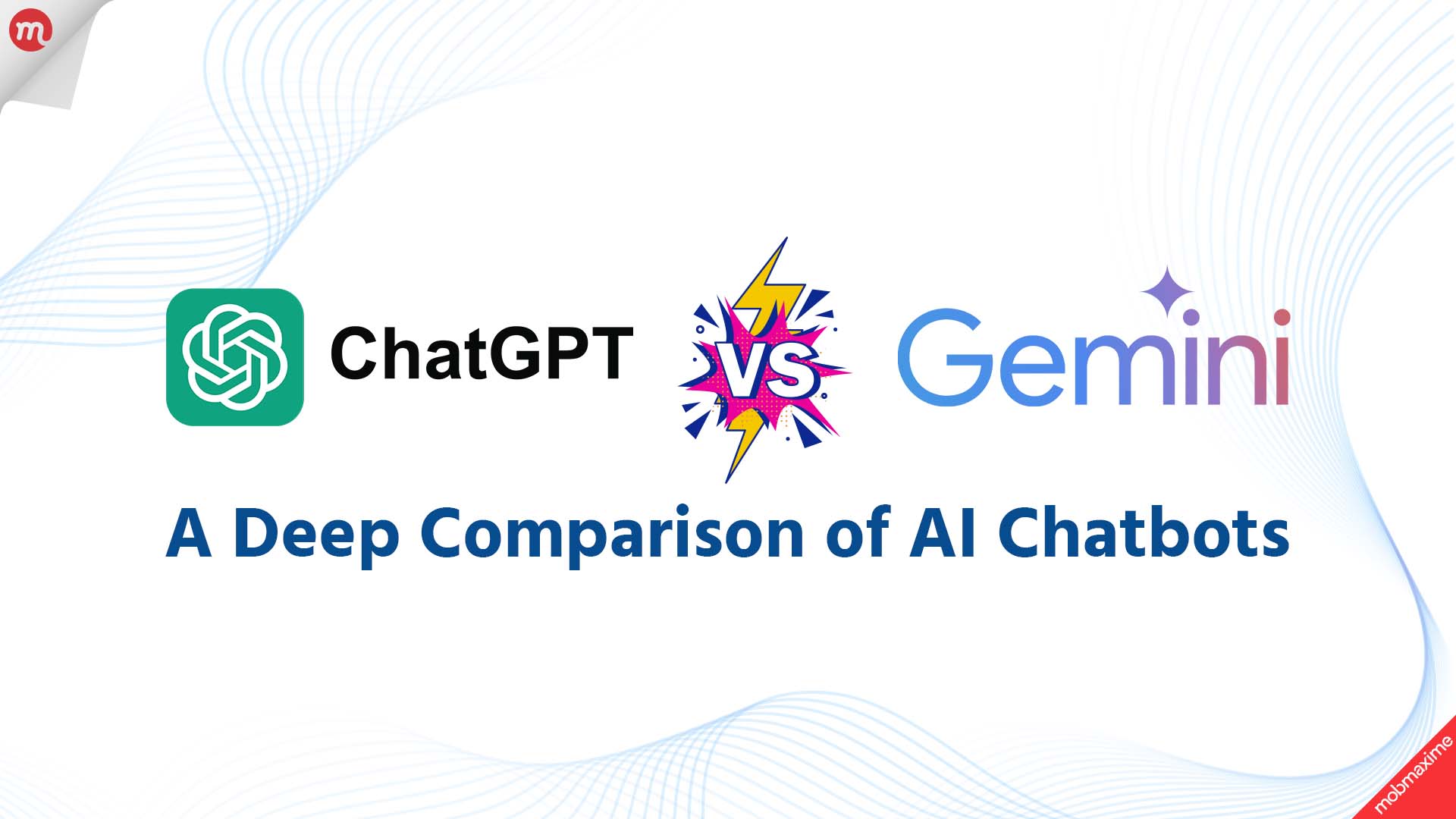
In 2025, artificial intelligence isn’t just a buzzword — it’s a core part of how businesses, creators, and professionals get things done. AI chatbots are no longer simple text generators. They’re advanced assistants capable of coding, decision-making, document processing, design generation, and even video interpretation.
Among the leaders in this space are ChatGPT (developed by OpenAI) and Gemini (developed by Google DeepMind). This article is a complete, in-depth AI chatbot comparison that focuses on the difference between ChatGPT and Gemini, covering their performance, capabilities, and value for different user types.
Whether you’re a developer, marketer, business owner, or student — this AI tools comparison will help you decide which assistant suits your goals in 2025.
What is ChatGPT?
ChatGPT is OpenAI’s flagship conversational AI, currently available via:
-
GPT-4o (public & Plus users)
-
GPT-4.5 (Research Preview) — more powerful and context-aware
-
Expected GPT-5 launch later in 2025
It excels in creative writing, fast summarization, coding support, natural conversations, and plugin-based tasks. ChatGPT integrates with:
-
Google Drive, OneDrive
-
Microsoft tools (via Copilot)
-
Browsing, vision (image uploads), file analysis
# Notable Strength: Exceptional voice assistant capabilities with GPT-4o, offering near real-time interactions.
What is Gemini?
Gemini is Google DeepMind’s multimodal AI chatbot, formerly known as Bard. In 2025, Gemini Advanced offers access to:
-
Gemini 1.5 Pro (massive 1M-token context window)
-
Gemini 2.5 (Experimental) — top-tier reasoning, visual understanding
-
Integrated deeply with Google Workspace (Gmail, Docs, Sheets)
Gemini is known for:
-
Ultra-large memory (entire books, datasets, or codebases)
-
High performance in scientific reasoning and structured problem-solving
-
Advanced multimodal inputs — image, video, and audio together
# Notable Strength: Best suited for technical tasks, large document review, and multimodal reasoning.
Gemini vs ChatGPT: Performance Review
Let’s compare both tools across core benchmarks and usage performance as of 2025:
| Feature | ChatGPT (GPT-4o/4.5) | Gemini (1.5/2.5 Pro) |
|---|---|---|
| Speed (voice/chat) | Fastest (under 1.2 sec latency) | Moderate (1.6–2 sec average) |
| Context Memory | 128k (GPT-4o), longer in 4.5 | Up to 1M tokens, expandable |
| Coding Assistance | Strong (with Code Interpreter) | Excellent (agent-like coding) |
| Multimodal Input | Text + Image + Voice | Text + Image + Audio + Video |
| Math & Logic Performance | Very good | Superior (better GPQA/AIME scores) |
| Web Integration | Via Bing API, fast | Google Search, YouTube, Drive |
| Interface Usability | Clean, fast UI | Still improving |
Verdict:
-
Gemini dominates in long-context understanding, deep technical work, and multimodal reasoning.
-
ChatGPT leads in real-time conversations, language warmth, and voice-based interactivity.
Pros and Cons of ChatGPT and Gemini AI
Let’s break down the pros and cons of ChatGPT and Gemini AI to help you align with your needs.
ChatGPT Pros
-
Seamless, real-time voice chat (GPT-4o)
-
Easy integrations (Slack, Drive, Zapier, etc.)
-
Great for creative writing, social content, daily tasking
-
Lower entry price: $20/month for Plus
ChatGPT Cons
-
Limited token memory for large documents unless on advanced plans
-
Web browsing occasionally throttled
-
No live video input or deep multimodal memory
Gemini Pros
-
1 million-token memory (huge advantage for research, legal, or coding)
-
Best at complex technical reasoning and logic
-
Full video/audio understanding
-
Deep integration with Google Workspace and Android
Gemini Cons
-
Higher cost ($29/month or Google One + add-ons)
-
Slightly less conversationally natural
-
Occasional hallucinations in fringe areas
Must Read: How to Use AI Tools to Create High-Converting Website Content
Choosing Based on Use Cases: Best AI Tools Comparison
Use-case alignment is key when comparing these two AI titans. Here’s how they perform in different contexts:
| Use Case | Best Choice | Why |
|---|---|---|
| Email & Document Summarization | Gemini | Deep Google integration, large context |
| Blog Writing & Social Media Copy | ChatGPT | Creative tone, fast response |
| Coding & Debugging | Gemini (2.5 Pro) | Agentic coding, better reasoning |
| Student Research & Academic Tasks | ChatGPT (4.5) | Cites sources, conversational logic |
| Voice Assistant (hands-free tasks) | ChatGPT (4o) | Near-instant voice processing |
| Complex Business Reports | Gemini | 1M-token memory, PDF summarization |
| Everyday Q&A and Learning | ChatGPT | Friendly, faster for quick queries |
AI Tools Comparison by Tier
| Platform | Free Tier? | Pro Tier | Enterprise Tier |
|---|---|---|---|
| ChatGPT | Yes (GPT-3.5) | $20/mo (GPT-4o) | Custom (security, SSO, APIs) |
| Gemini | Yes (limited) | $29.99/mo (Gemini Advanced) | Google Cloud Vertex AI |
For business or advanced development, both tools offer scalable API access.
What’s Coming Next (2025 Outlook)
-
ChatGPT GPT-5: Expected to bring persistent memory, emotional context, and agentic task chains.
-
Gemini 3.0 (2025 Q4): Focused on on-device AI, improving latency and offline capability.
-
Hybrid AI Workflows: Many users are starting to use both ChatGPT and Gemini depending on task type — this is becoming a powerful productivity strategy.
Target Audience Insights
In 2025, this comparison is most useful for:
-
Knowledge workers (marketing, ops, HR, content)
-
Startup teams & solopreneurs
-
Educators & students
-
Developers, data analysts & product managers
-
Corporate innovation teams choosing an AI stack
Each of these user groups can benefit by aligning tool strengths to use case complexity — not just picking the “better AI.”
Final Thoughts: Which One Should You Choose?
In summary, the difference between ChatGPT and Gemini boils down to speed, reasoning, and context capacity:
-
Choose ChatGPT if you want speed, ease-of-use, and everyday productivity.
-
Choose Gemini if you need deep understanding, large document processing, or work in technical/enterprise settings.
Both tools are evolving fast — so it’s not about picking one forever, but adapting to which works best for you right now.
Join 10,000 subscribers!
Join Our subscriber’s list and trends, especially on mobile apps development.I hereby agree to receive newsletters from Mobmaxime and acknowledge company's Privacy Policy.
