ES Modules vs CommonJS in Node.js: What Developers Need to Know
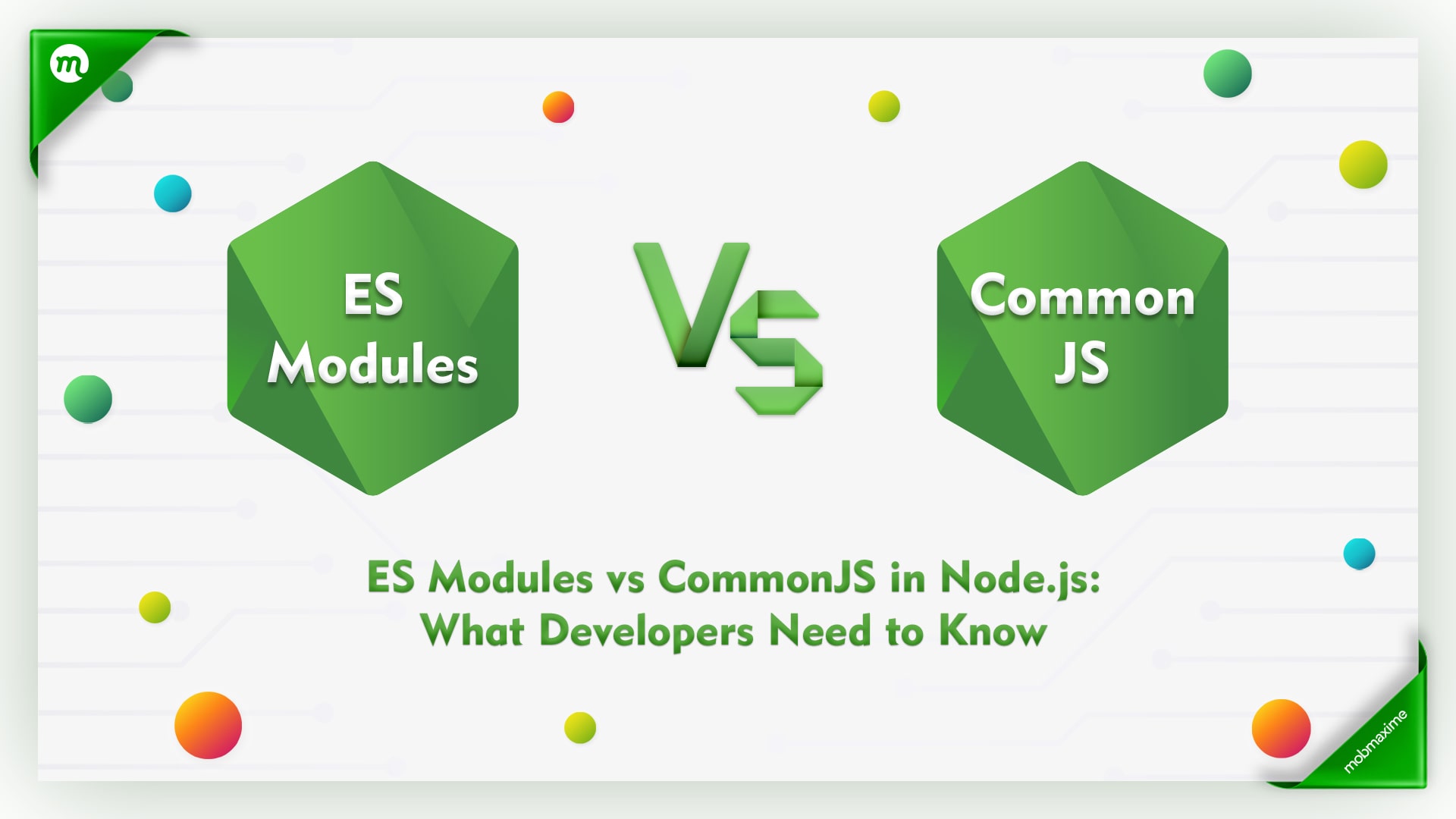
Node’s module system is at a practical crossroads for now we have two strong contenders, ECMAScript Modules (ECM) or Common JavaScript (CJS). The industry is moving toward ES modules and they are a preferred format for TypeScript and many modern frameworks yet a large portion of npm still uses the CommonJS module.
The difference between CommonJS and ES Modules go beyond require() vs import. For developers, the difference between CommonJS and ES Modules focuses on each module type’s interoperability, loading semantics, and even subtle tooling differences that can complicate debugging or deployment.
Must Read: Top 10 Node.js Frameworks: Choose the right one
An Overview of the Two-Module System
To understand the differences in CommonJS vs ES Modules, we will begin with learning how each system works. CommonJS (CJS) came before ECMAScript Modules and with the arrival of ES Modules (ESM), the JavaScript ecosystem began shifting toward a unified, browser-compatible standard.
CommonJS (CJS)
CommonJS came in the early days of Node.js to provide modularity to server-side JavaScript. It uses the require() function to load dependencies and module.exports to expose functionality. As modules load synchronously, this property is ideal for server environments hence, several npm packages today are still dependent on CommonJS.
ES Module (ESM)
ES Modules or ESM is a part of the ECMAScript and it was introduced in ES6 in 2015 adding more strength and modularity to JavaScript. At present, ESM is the official JavaScript module system and it uses import and export syntax with static analysis, tree-shaking, and asynchronous loading.
Implementation of ESM and CJS in Node.js
- To use ES Modules in Node.js, you can either use the .mjs extension or set “type”: “module” in package.json.
- On the other hand, .cjs explicitly marks a file as CommonJS. Node determines module compatibility based on these indicators.
Understanding these fundamentals is key before assessing ES Modules vs CommonJS performance in Node.js or deciding how to structure a new project.
Key Differences Developers in ESM and CJS
There are a lot of differences in CommonJS vs ES Modules in Node.js, in terms of syntax, loading, performance, work methods, runtime behavior, and more. Here are the differences between CommonJS and ES Modules across the aspects that are important for developers.
| Aspect | CommonJS (CJS) | ES Modules (ESM) | Developer Insight |
| Syntax | Uses require() and module.exports. | Uses import and export. | The core module.exports vs export in Node.js affect how dependencies and objects are shared across files. |
| Loading | Synchronous modules load one at a time. | Asynchronous supports non-blocking loading. | ESM is better suited for scalable, async operations. |
| Scope | Shares mutable exports; values can be reassigned. | Exports are immutable bindings. | ESM ensures cleaner, more predictable module behavior. |
| Static Analysis | Dynamic as they cannot be analyzed easily by bundlers. | Static because it allows tree-shaking and dead-code elimination. | Improves performance and smaller bundle sizes. |
| Performance | Slightly faster to load small scripts. | Optimized for large-scale apps through async loading. | Real-world ES Modules vs CommonJS performance in Node.js depends on project size and dependency graph. |
| Compatibility | Works with all legacy npm packages. | Requires “type”: “module” or .mjs setup. | CommonJS dominates existing codebases; ESM fits modern tools. |
| Interop | Can import ESM using dynamic import(). | Can load CJS, but requires default imports or wrappers. | Mixing both introduces Node.js module compatibility challenges. |
| Tooling Support | Supported by older bundlers and environments. | Preferred by modern tools (Vite, Rollup, Webpack 5). | ESM is the forward path for frameworks and build systems. |
-
Syntax and Behavior
The difference between CommonJS and ES Modules in terms of the syntax is about how Node.js handles module loading. CommonJS uses require() dynamically, which means modules are loaded at runtime.
In contrast, ESM’s import/export is static, enabling bundlers and IDEs to analyze dependencies before execution. This static nature improves tree-shaking, allows better autocomplete, and reduces runtime surprises.
However, dynamic imports in ESM require import() syntax, which introduces asynchronous behavior that developers need to manage carefully.
-
Execution and Caching
CommonJS modules are built for immediate execution when required and cache their exports. Once a module is loaded, repeated require() calls return the cached object. This ensures predictable, synchronous execution but can lead to stale references if modules mutate shared objects.
ES Modules, on the other hand, execute asynchronously. This supports top-level await and better integration with modern JavaScript patterns, but developers must account for timing and order when initializing dependencies. The caching mechanism in ESM also behaves differently, emphasizing immutable exports over mutable objects.
-
Module Tooling and Ecosystem
As we have read before ESM is now the default tooling for JavaScript and it uses the following model JavaScript module bundlers;
-
- Vite
- Rollup
- Webpack 5
These bundlers can statically analyze imports for tree-shaking and optimization. At the same time, TypeScript (JavaScript’s sister) and other modern frameworks often assume ESM as the default.
-
Error Handling and Compatibility
Switching between CommonJS and ESM can introduce common pitfalls:
-
- require is not defined in an ESM context.
- import resolution errors due to missing “type”: “module” or incorrect file extensions.
- Conflicts arising from dependencies that only support one module type.
In terms of error handling, the different versions of Node.js also matter. ESM support stabilized in Node 14+, but features like top-level await and improved interop became fully reliable in Node 18+. Understanding these nuances ensures smoother migration and fewer runtime errors.
Interoperability Between ES Modules and CommonJS
In real-world Node.js projects, developers often need to mix CommonJS and ES Modules, which introduces complexity. Node’s dual support allows this, but there are important cases that have some particularity that you need to understand.
Importing CommonJS from ESM
When an ESM module needs to consume a CommonJS package, you can use the default import:
| import pkg from ‘commonjs-lib’;
const { method } = pkg; |
In the code script above, you will notice that the entire CommonJS module is treated as a default export. Hence, the named exports may require destructuring.
Importing ESM from CommonJS
You cannot directly use the import statements for importing ESM, but there’s a dynamic import() that solves this matter.
| (async () => {
const module = await import(‘./esmModule.mjs’); })(); |
Migrating from CommonJS to ES Modules | The Right Way
Since ECMAScript is the official and the recommended method of development JavaScript-based software, migrating from CJS to ESM has several advantages.
Today support for CJS, which has been the default standard for Node.js applications is also being dropped due to the latest developments. Migrating from CJS to ECM can be done in several ways.
Migration Strategies You Must Employ
- Start by updating Node.js to 18+ version or higher to get full ESM support.
- Then, add the functionality “type”: “module” in package.json to enable ESM behavior.
- Rename files to .mjs or keep .js if the ESM type is declared.
- Replace require() calls with import statements and module.exports with export.
- Test all dependencies for Node.js module compatibility.
Some Common Migration Mistakes to Avoid
For the migration from CommonJS to ES Modules, some issues are bound to arise and if not addressed it can break applications.
- Mixed Exports: Young developers, as I have observed on my team, often get confused with using module.exports, exports, and export default. Since you can assign an object to a module.exports in CommonJS, in ESM, export default and named exports are extensively used and their behavior is different. Misalignment in the functions can cause imported modules to remain undefined or structured incorrectly.
- JSON Imports: CommonJS allows direct require(‘./data.json’) imports, but with ESM you need to work with import data from ‘./data.json’ assert { type: “json” }. Forgetting this can force upon import assertions or misconfiguring package.json, which can lead to syntax or runtime failures.
- Legacy Dependencies: Many older npm packages still ship as CommonJS. When imported into an ESM project, these packages may need dynamic imports or wrapper modules to ensure proper behavior. Developers should audit dependencies carefully and test interoperability to prevent subtle bugs.
- Top-level Await Pitfalls: ESM supports top-level await, but mixing it with CommonJS modules that expect synchronous execution can lead to initialization order issues. Planning module loading order is essential.
Tools You Can Use for the Migration Purpose
- Automated Code Transformations: Tools like jscodeshift or lebab can convert require() to import statements and update module.exports to export. These tools handle repetitive refactoring and reduce human error.
- Linting Rules: ESLint with ESM-focused rules ensures modules are consistently structured. Rules can enforce named exports, prevent mixing require with import, and catch improper default exports before runtime.
- Testing Frameworks: Integrate automated tests during migration to catch issues from Node.js module compatibility changes, such as failing imports or unexpected behavior due to caching differences.
- Dependency Auditing Tools: Use npm ls or depcheck to identify packages that still rely on CommonJS and then plan workarounds or replacements early to prevent runtime surprises.
Choosing Between CommonJS and ES Modules
Deciding between CommonJS and ES Modules isn’t always straightforward and the right choice depends on your project’s goals, existing dependencies, and target environment.
| Use Case | Recommended System |
| Maintaining a legacy codebase | CommonJS |
| Writing new Node.js applications | ES Modules |
| Publishing an npm library for broad compatibility | Dual build (CJS + ESM) |
| Building code for both browser and Node | ES Modules |
| Rapid prototyping or CLI scripts | CommonJS |
Here’s something that I want to share from my experience;
- CommonJS isn’t obsolete; it’s a highly relevant event today, even though mostly used for legacy projects and small scripts where synchronous loading is sufficient.
- It goes without saying that ES Modules are the future, favored by modern frameworks, bundlers, and tree-shaking-enabled builds.
But you can take the smarter route and bridge CJS and ESM in mixed environments, as it will help avoid Node.js module compatibility issues. To sum it up, use ESM for new projects, CJS for old, and adopt dual builds only when interoperability demands it.
To Sum it Up
When choosing between ECM and CommonJS, think about maintainability, performance, and future-readiness of both approaches for application development. While CommonJS remains reliable for legacy projects, ES Modules and its related tools are better for static analysis, and interoperability for modern development.
Businesses looking to leverage the latest in Node.js and streamline module management, Mobmaxime provides Node.js development services and solutions to optimize your workflow, simplify ESM migration, and future-proof your projects. Explore how MobMaxime can help you confidently navigate the transition today.
FAQs
- Can I mix CommonJS and ES Modules in the same Node.js application?
You can mix CJS and ESM in the same Node.js application but there are limitations;
-
- With ESM you can import CJS modules directly using module.exports.
- However, you cannot import CJS require syntax directly to ESM’s require() modules.
- The module combination works best when your project’s structure is clear.
- What are the performance differences between ES Modules and CommonJS in Node.js?
- CJS uses synchronous loading but ECMAScript works with asynchronous loading.
- Load time of CJS is faster than ECM because of the differences in synchronous and asynchronous loading.
- ESM supports static analysis of dependencies that lead to tree shaking but CJS does not support it.
- How does choosing ES Modules vs CommonJS affect npm package compatibility?
Many older npm packages use CommonJS. Choosing ESM may require bridging or dynamic imports as the CJS + ESM combination ensures maximum compatibility across dependencies.
- What is the best module system for cross-platform Node.js apps targeting browser and server?
ES Modules is the best module system for browser and server based cross platform applications. This is because ESM is compatible natively with modern browsers and Node.js. This allows for seamless code sharing across different environments without needing transpiltation.
- How does using ES Modules vs CommonJS impact the maintainability of legacy Node.js applications?
Switching to ESM improves long-term maintainability through clearer module boundaries and static analysis. However, legacy dependencies may require careful bridging, increasing short-term migration effort.
Join 10,000 subscribers!
Join Our subscriber’s list and trends, especially on mobile apps development.I hereby agree to receive newsletters from Mobmaxime and acknowledge company's Privacy Policy.
