ReactJS and NodeJS: Build An Amazing Full-Stack Web Application
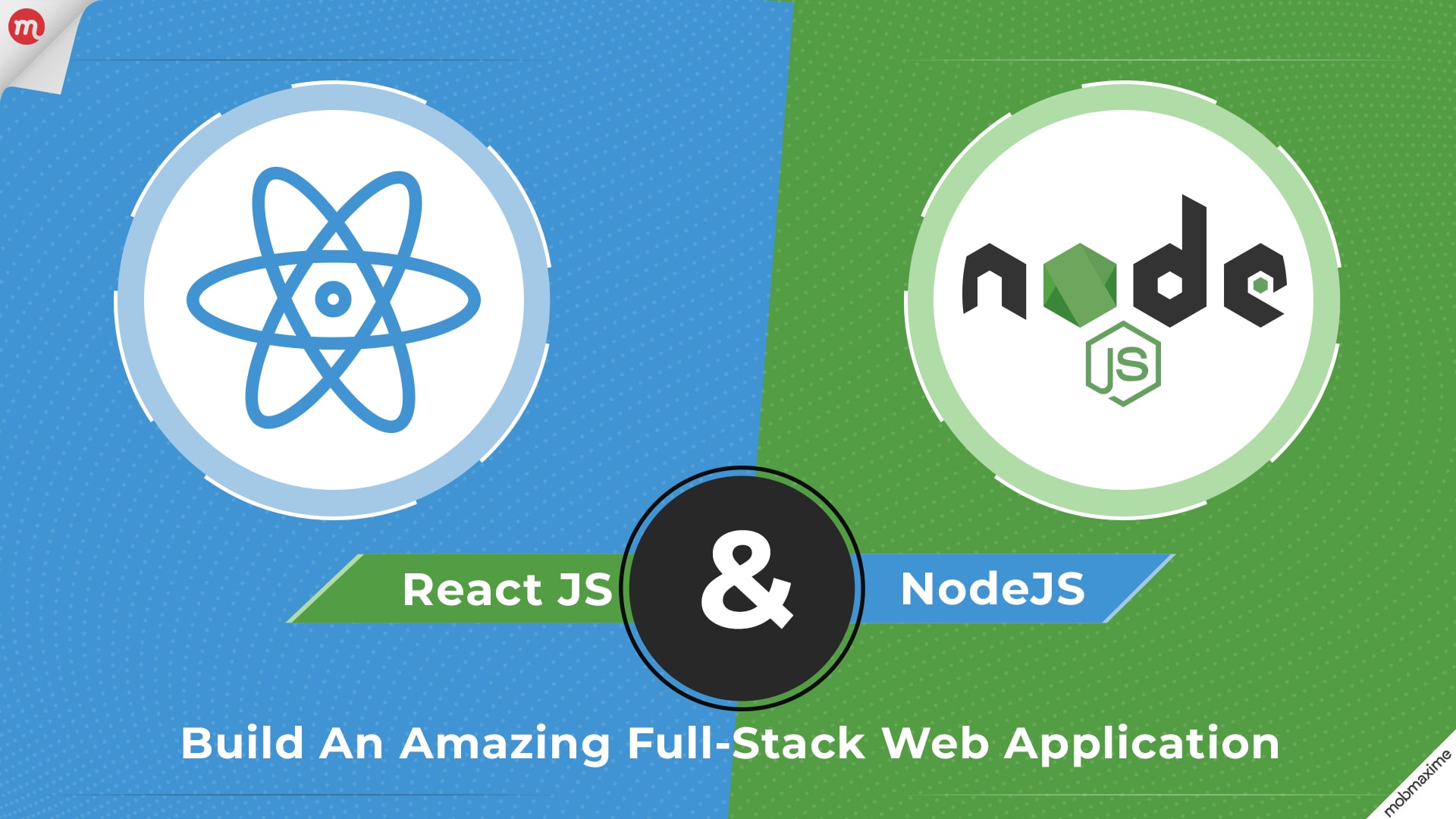
The success of an application depends on several factors, but one of them is choosing the right tech stack. The choice of tech stack relies on the vision of building the application and its scope.
ReactJS and NodeJS are the most eligible technologies any experienced web application development company will prefer to build a seamless, dynamic, high-scale, and responsive web application.
Let’s learn about full-stack web application development in the sections ahead.
Understanding NodeJS and ReactJs
NodeJS is a server-side scripting JavaScript runtime application used to build the back end of a web application. With NodeJS, we can build high-performance and scalable applications.
Some facts about NodeJS
- Runs on JavaScript V8 engine
- Open-source programming technology
- Asynchronous event-driven runtime server-side technology
- Non-blocking development architecture
- Seamless interoperability between different platforms
- Single-threaded
On the other hand, ReactJS is a JavaScript library employed for building declarative and flexible interfaces. ReactJS is also an open-source development technology, which makes for an easier and quicker development technology.
Some facts about ReactJS
- Front-end library created and maintained by Meta
- Uses Virtual DOM architecture
- Has a well-supported library
- One-way data binding
- Declarative UI functions
- Component-based development architecture
- JavaScript XML and JSX
Several programming tools and libraries are based on JavaScript, but none is more popular than ReactJS and NodeJS. NodeJS (42.65%) and React (40.58%) hold the top positions in the Stack Overflow 2023 survey.
Of all the reasons for their popularity, Node and React’s versatility stands out. Due to this, these two technologies are highly praised and liked by the developer community.
This is one of the reasons why ReactJS and NodeJS developers are mainly present in a web application development company. The ReactJS and NodeJS combination works is visible through several examples.
Some of the biggest web platforms employ this duo, including Netflix, Walmart, Uber, and many more. Walmart is the biggest example we can quote here as it was the first largest company to transform its retail platform to run on NodeJs and ReactJS.
Reasons to Choose ReactJS and NodeJS for Web App Development
The almost magical combination of fullstack web application development, NodeJS and ReactJS brings several advantages to the companies choosing them.
- Low Maintenance: Both the tools are based on JavaScript, which means they will be easier to maintain as you will only have to work on a single programming language. This completely removes the complexity of businesses using different tools than these two in managing their web applications.As the quantum of work reduces, the costs and time required for the development will also be minimal. There will be less language-specific planning as the JavaScript development principles will apply to both.
- Rapid Development and Deployment: The rapid development of a full stack web app built on React and Node reduces the time to market. In a competitive industry, every business wants to reach its customers before its competitors.Both the technologies are open-source, which also contributes to the quick development. Open-source means, that while building the web app, developers can reuse the code from other applications and modify it for their purpose. Hence, the ROI of a full stack web app built with ReactJS and NodeJS is higher.
- High Server Load and Performance: ReactJS and NodeJS allow applications inbuilt on them to take on heavy loads of processes and transactions. Hence, the applications work without performance glitches and hiccups.Moreover, ReactJS and NodeJS are built on a modular architecture plus they have in-built quick response and page load time functions. Combine them all and the companies using these technologies benefit from better performance.NodeJS has an ideal architecture to build and deploy real-time applications. In addition to this, ReactJS offers the architecture to handle heavy traffic with better efficiency. This is why it is preferable to build large-scale and data-intensive applications with ReactJS and NodeJS.
Why ReactJS – NodeJS is a Good Combination for Web App Development?
NodeJS is one of the most convenient technologies to be used alongside ReactJS for web app development. It offers the ideal settings for hosting and running a ReactJS web application.
NodeJS uses NPM CLI to install bespoke packages and updates through the NPM registry. Plus, it clusters React applications into a single file, executed through Node modules and a webpack. As a result, the compilation process becomes easier and faster.
NodeJS operates with the JavaScript V8 engine, which makes it easier to handle large requests for the ReactJS interface. NodeJS callback functions are used to handle asynchronous tasks and handle large requests.
The React DOM components work seamlessly with ReactJS and it employs the JavaScript library to build user interfaces. Moreover, React DOM components can facilitate server-side rendering, which improves performance in building SEO-optimized web applications.
Ideal Situations: Why a ReactJS Development Company Will Use NodeJS?
-
Real-Time Data Analytical Applications
Real-time data analytical and processing applications required a robust structure to ensure a constant server connection. NodeJS is the ideal back-end technology for running the application more efficiently and needs a strong connection.
NodeJS has two-way communication, which means clients and servers can exchange information seamlessly.
-
Single Page Applications
Single-page applications (SPAs) boast fast page load times. For building SPAs, ReactJS and NodeJS are the perfect combination, as both technologies already have the best structure to support faster app performance.
Using these two frameworks, developers can streamline the development process, creating a lightweight, ultra-fast performing, and modern web app. The best part is that these applications can load asynchronous data as NodeJS strongly represents the non-blocking I/O.
Ultimately, web app developers can build responsive and scalable web applications for any type and scale of business.
-
JSON API Development
ReactJS has reusable code and it can share code instantly. While this function is super useful in creating JSON APIs, when combined with NodeJS, integrating JSON files becomes easier and more streamlined.
As a result, you can build data-intensive applications and allow your users to extract the data they need easily.
How to Build Full Stack Web Applications with ReactJS and NodeJS?
In this section, we will highlight the steps to follow for fullstack web application development with NodeJS and ReactJS. The entire process has three phases;
Phase 1 – Building Server Side APIs
Begin by setting up the NodeJS server, which will act as the backend for the application. You can use the Express framework, which offers a simpler and flexible way to build web apps.
Once set up, move on to installing NodeJS from the official website. In the NodeJS terminal, create a new directory and start the new NodeJS project by running this command – npm init -y
Running this command will create a new package.json file in the NodeJS directly. In the next step, install the dependencies on which we will build the server. To install them, run the following command – npm install express mongoose body-parser cors.
Moving on, set up the server by creating a new file, server.js in the project directory. The code to set up a basic server is;
// Import dependencies
const express = require(‘express’);
const bodyParser = require(‘body-parser’);
const cors = require(‘cors’);
const mongoose = require(‘mongoose’);
// Initialize Express app
const app = express();
// Configure middleware
app.use(bodyParser.json());
app.use(bodyParser.urlencoded({ extended: true }));
app.use(cors());
// Define routes
app.get(‘/’, (req, res) => {
res.send(‘Hello World!’);
});
// Start the server
app.listen(3000, () => {
console.log(‘Server started on port 3000’);
});
The last step in building the backend is connecting the server to MongoDB. To do this using the mongoose library, replace the app.listen command with server.js with the following code;
mongoose.connect(‘mongodb://localhost/myapp’, { useNewUrlParser: true, useUnifiedTopology: true })
.then(() => {
console.log(‘Connected to MongoDB’);
app.listen(3000, () => {
console.log(‘Server started on port 3000’);
});
})
.catch(err => console.log(err));
Phase 2 – ReactJS Frontend Development
In this phase, we need to set up the client-side user interface with React. Begin the process by installing dependencies with the following command – npm install react react-dom react-router-dom axios
Then set up the React application by creating a new directory called client in the project directory. Open it and initialize a new React application with the following command – npx create-react-app.
Moving on, modify the React application by first opening App.js in the React application and using the following command;
import React from ‘react’;
import { BrowserRouter as Router, Switch, Route } from ‘react-router-dom’;
function App() {
return (
<Router>
<Switch>
<Route exact path=”/” component={Home} />
<Route path=”/about” component={About} />
<Route path=”/contact” component={Contact} />
</Switch>
</Router>
);
}
function Home() {
return <h1>Home</h1>;
}
function About() {
return <h1>About</h1>;
}
function Contact() {
return <h1>Contact</h1>;
}
export default App;
As a result of this code, you will be able to set up some basic routing for the application. It employs the React Router dom library.
The next step is about adding Navigation, for which you will have to create a new component by the name of ‘Navigation. This component will render the links to the given routes. Plus, you need to create a new file called navigation.js in the src directory using the following code script.
import React from ‘react’;
import { Link } from ‘react-router-dom’;
function Navigation() {
return (
<nav>
<ul>
<li><Link to=”/”>Home</Link></li>
<li><Link to=”/about”>About</Link></li>
<li><Link to=”/contact”>Contact</Link></li>
</ul>
</nav>
);
}
export default Navigation;
Lastly, you need to modify the App.js to show the navigation component built in the previous step. To modify the content for each route built for the React application, use the command;
import React from ‘react’;
import { BrowserRouter as Router, Routes, Route } from ‘react-router-dom’;
import Navigation from ‘./Navigation’;
function App() {
return (
<Router>
<Navigation />
<Routes>
<Route path=”/” element={Home} />
<Route path=”/about” element={About} />
<Route path=”/contact” element={Contact} />
</Routes>
</Router>
);
}
function Home() {
return <h1>Home</h1>;
}
function About() {
return <h1>About</h1>;
}
function Contact() {
return <h1>Contact</h1>;
}
export default App;
Phase 3 – Testing the Full Stack Web App
After building the backend and front end of the application, test it on the NodeJS server by running npm start in the project directory. Repeat the same step in the client directory.
Conclusion
NodeJS and ReactJS represent the best combination for building real-time, fast-performing, and scalable applications. With these two technologies combined, some of the world’s biggest and process-intensive applications are working smoothly.
Mobmaxime is an experienced and expert web application development company helping businesses make a difference in the industry with intelligent and innovative applications. Get in touch with us to know more about how we can help your web app outperform the competitor’s and increase revenue.
Join 10,000 subscribers!
Join Our subscriber’s list and trends, especially on mobile apps development.I hereby agree to receive newsletters from Mobmaxime and acknowledge company's Privacy Policy.
