What is Firebase Studio? A First Look at Google’s AI-Powered Dev Environment

The latest IDE by Google is out, and it’s already making headlines. Google Firebase Studio, taking it from a development assistant to an end-to-end platform that accelerates the development lifecycle.
Proxying as an agentic development environment, it’s an AI-powered tool to build full-stack applications, including APIs, frontend, and backend. A comprehensive code editor, we can say Google Firebase Studio is a VS Code built into the cloud, but with a much smarter brain.
As we have already started working with Google Firebase AI environment, let’s find out more about Google Firebase AI empowered IDE, its features and capabilities, all from personal experiences.
Introducing Google Firebase Studio
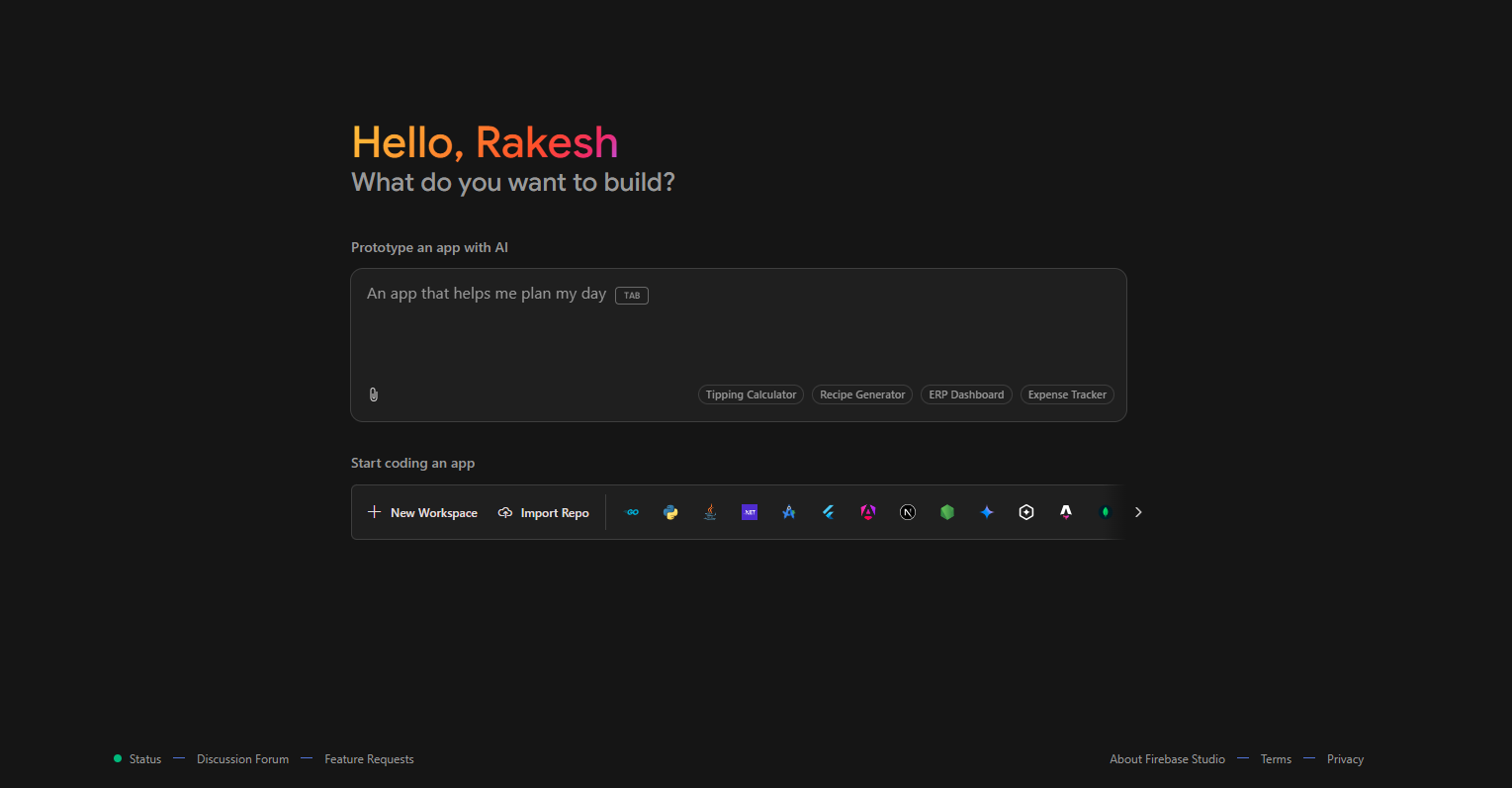
Google Firebase Studio is a full-stack AI-based IDE we are using to build full-fledged web and mobile applications. Combining the power of AI with Firebase services, you can use it like any other application and AI-based assistance; the tool brings you a UI builder, backend logic creator, database, logic, and hosting tools all into a single environment.
The result! You will have access to a simplified development environment that helps.
- Streamline frontend and backend development as there’s no need to switch between tools.
- Bring down the number of developing cycles by enabling real-time collaboration, visual tools, and using built-in testing environments.
- Use AI to accelerate coding, debugging, and deployment, effectively speeding up production timelines.
Now, the inclusion of Google Firebase Studio into the existing development tools ecosystem has been helping us receive context-aware suggestions for coding. Moreover, we are now using the Firebase AI environment to auto-generate backend logic and database schemas.
Key Features and Capabilities of Google Firebase Studio
We believe that Google has seriously upped the ante with their latest addition to the development ecosystem. The generative-AI-powered platform combines Google’s tools like Genkit and Project IDX while using AI agents and Gemini to let us build applications as easily as talking to our colleagues about an idea.
-
Visual Layout and Drag-and-Drop Builder
An important Firebase Studio feature is What You See is What You Get (WYSIWYG). It’s a visual edit that developers or anyone else, now that we have this platform, can build user interfaces by just dragging and dropping components. A crucial component for building the frontend of applications without having to write the UI code from scratch.
-
Collaborate with Peers in Real Time
Our team used to work together previously as well. But things are different now. Just as multiple people can use Google Docs or Figma simultaneously, Google’s AI-powered coding tools can do the same. So all the changes anyone makes to the platform are synchronized in real time, and this has given a big push to our agile workflows.
Most importantly, the Google Firebase AI tool has live preview and in-browser testing, which means we can test the features and get feedback quickly.
-
Google Cloud Integration with Firebase
Google’s latest AI-driven tool is integrated with a suite of other tools we need for designing and development. This includes Firebase services like Authentication, Firestore, Cloud Functions, Realtime Database, and Hosting. Google Firebase Studio connects seamlessly to these tools, giving us better scalability during project development and some enterprise-grade features.
-
Built-in Assistant for Coding and Debugging
The AI assistant built into Google AI dev tools and powered by Gemini is a great addition, and we use it for;
-
- Autocompleting boilerplate code and code snippets;
- Detecting potential bugs and code inefficiencies;
- Get suggestions to optimize database queries;
- Recommend best practices for coding.
As we continue to use the platform more, we will figure out new ways and methods of using Google Firebase Studio’s AI assistant and share them with you.
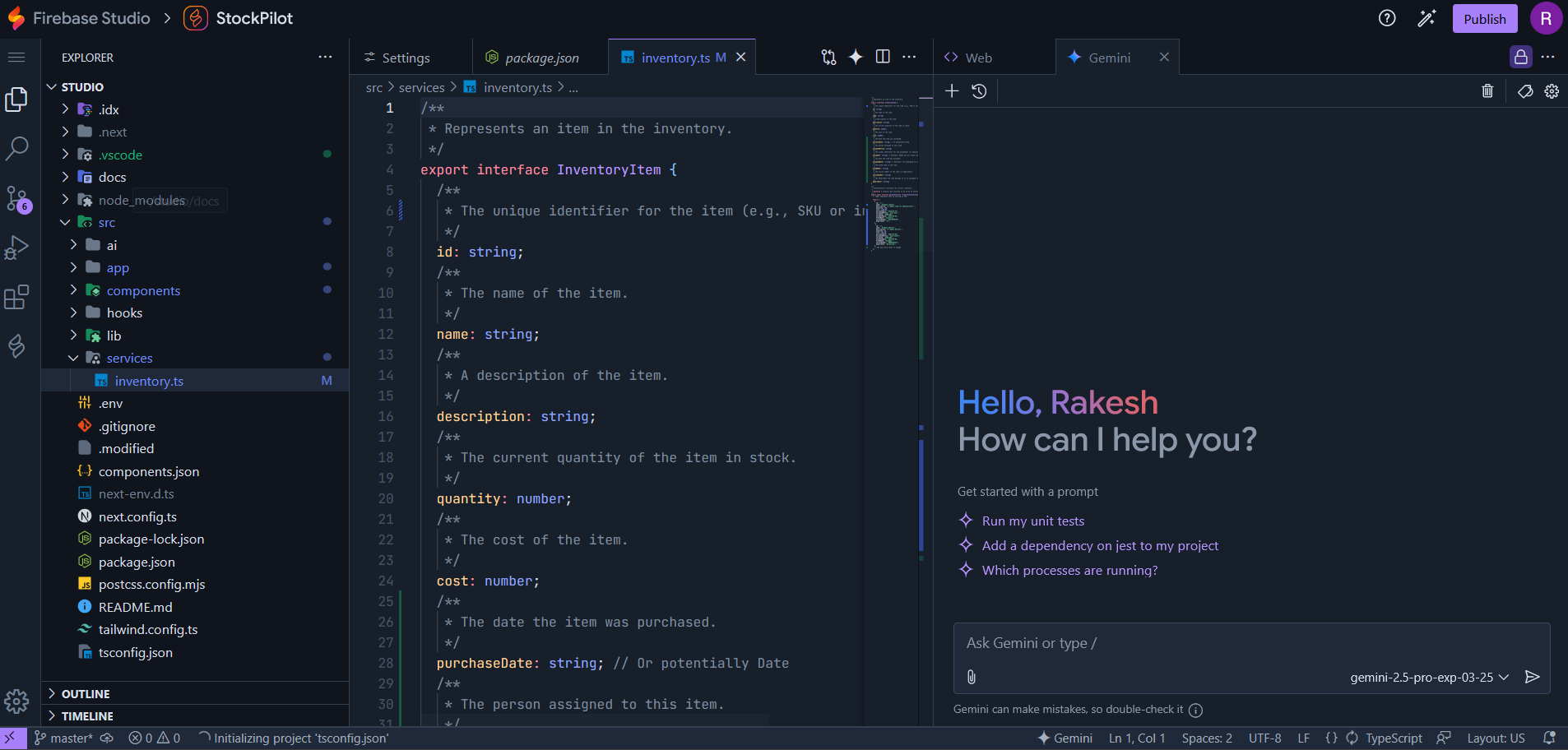
-
Deployment and Testing Made Easier
Built for one-click deployment with Firebase Hosting and Google Cloud Run, we use the built-in testing tools for simulating user interactions. Moreover, checking the code for errors and previewing design components has never been easier. The tool also includes CI/CD hooks and GitHub integration, which is a handful for continuous deployment and sorting workflows.
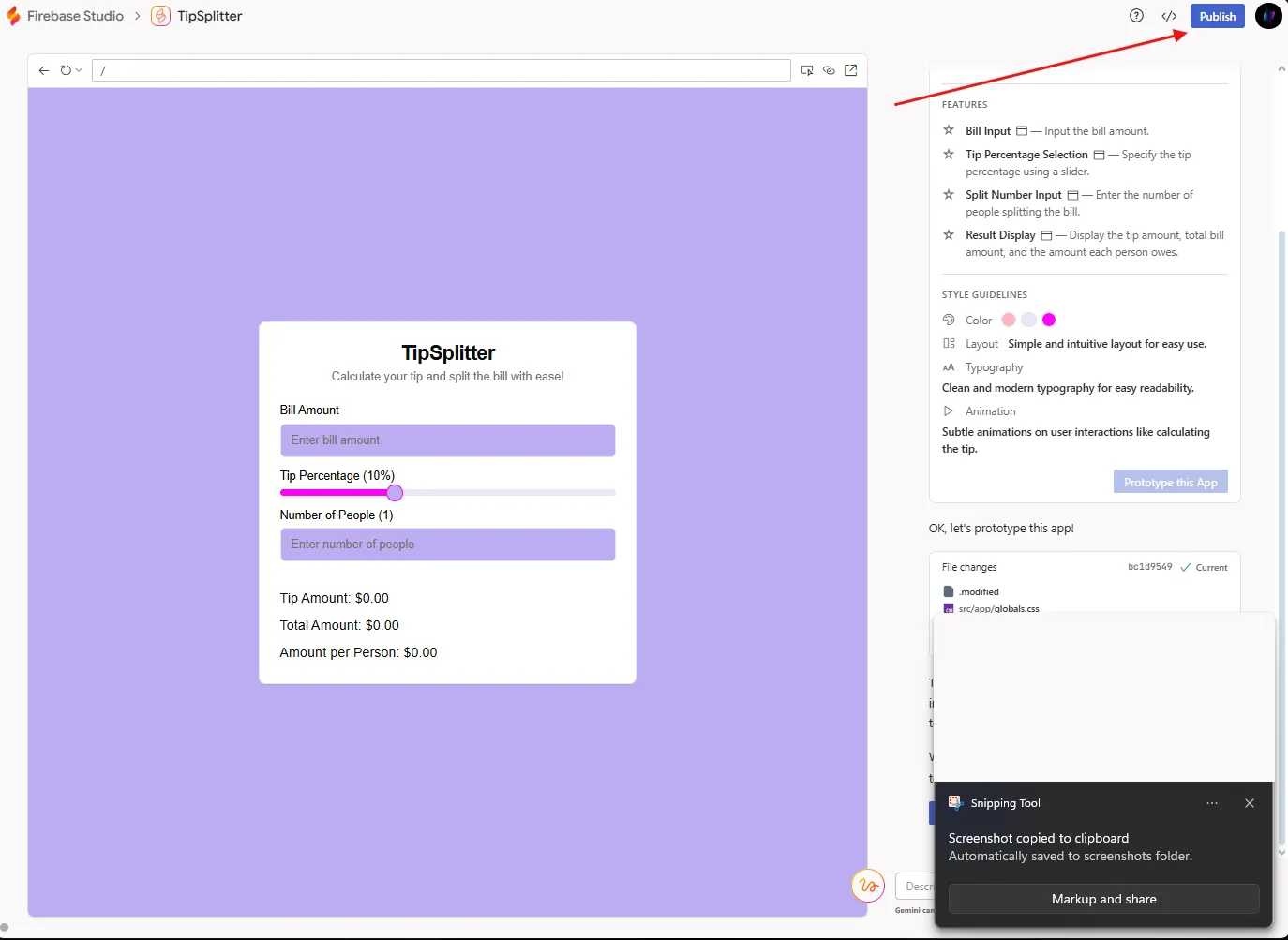
Google Firebase Studio is accelerating modern-day data-driven applications and giving us greater control over the application architecture and deployment process. But what it’s doing more is helping us build sophisticated applications with half the effort.
Now we dedicate less time to navigating through the complexities and focus full-time on innovation, finding new ideas, and validating them quickly.
Use Cases of Google Firebase Studio
Building applications has never been an issue for the development community. We have seen some stunning ideas turned into reality by the sheer will, intelligence, and persistence of the developers.
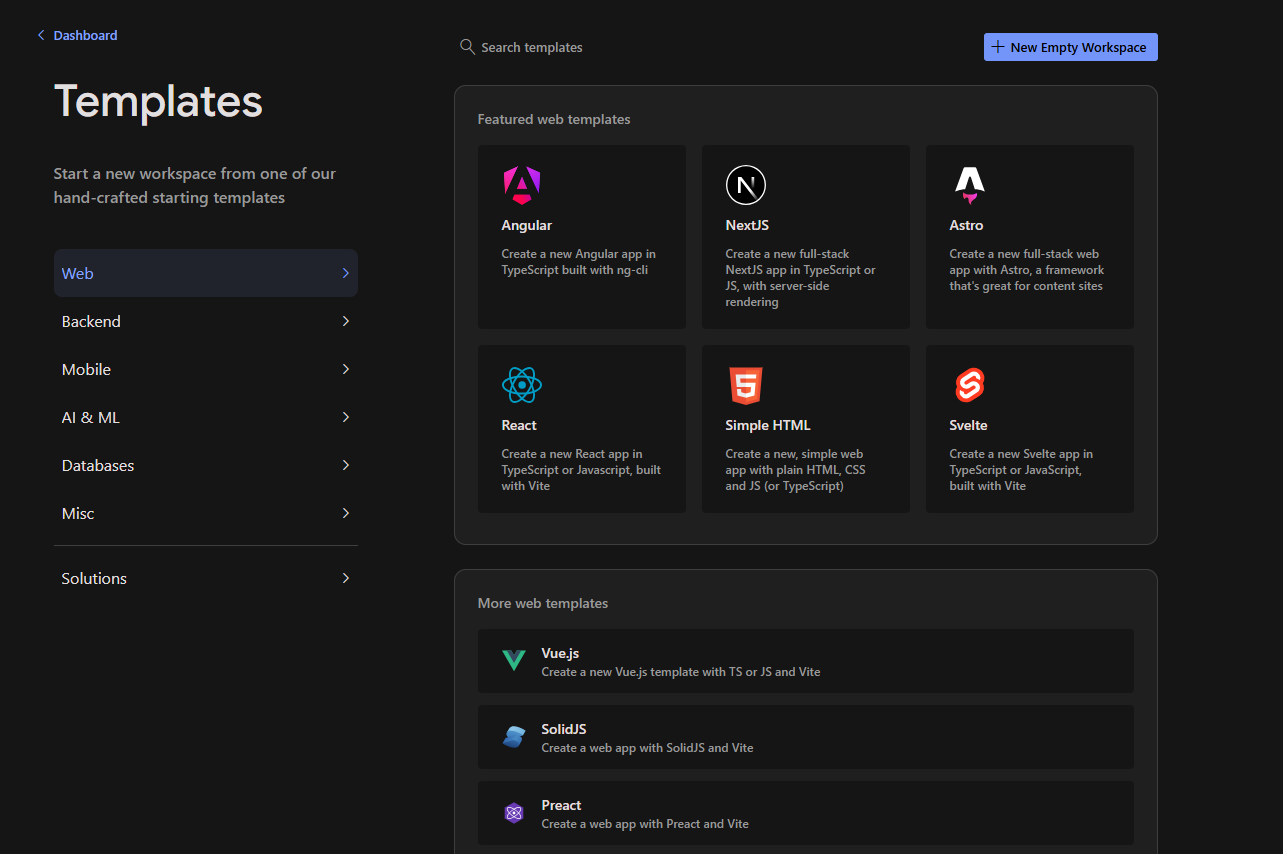
But with tools like Google Firebase AI, the momentum to build and design better will only grow. With this in mind, here are the top use cases of Google’s latest development tool.
-
AI-Driven Mobile Applications
As Firebase Studio integrates with the Firebase AI environment and Google Cloud AI APIs, it’s easier for developers to build intelligent mobile applications. We can say that this will be a minimal effort development process as most of the job will be handled by AI.
The things you can build include chatbots, personalized recommendation engines where the machine learning models are hosted by Vertex AI and accessible via an API.
-
Web Platform Development
AI technology is the best bet you have at delivering real-time experiences. With Firebase Studio at your disposal and the real-time database, you can get instant updates across the connected clients.
With access to real time data, it’s easier to bind UI components in the web platform to live data sources. The result is that you will get more collaborative tools, dashboards, and messaging platforms that are not only built with speed but also executed at a large scale.
-
MVP Development for Startups
Startups face several challenges and one of them they need to validate ideas and concepts but have access to limited resources. So, what’s better than Google Firebase AI dev tools for rapid prototyping, building UI templates, and backend creation.
Even better, you can do all of this with detailed prompts and get quick deployment support within the platform. This means startups will benefit from a unified workspace and won’t need multiple tools to build design, code, test the code, and deploy. It’s quick, cost-efficient, and precise.
But, was there a Need for Such AI-powered coding Tools Today?
Ofcourse. These tools are needed today more than ever. Every market is hyper competitive, and things that can make your business stand out are a quick time to market and delivering better solutions than competitors.
It goes without saying that AI tools are helping businesses stand out, but how the Firebase AI environment is helping, let’s find out.
- Take the Time-to-Market Pressure Off: Fast-paced markets won’t wait for you to launch your product. Once a customer adopts a product, they will most probably stick to it. So, Google Firebase Studio will help you build applications faster than ever.
Things like instant scaffolding, component reuse, boilerplate-free coding, and most importantly, AI-powered suggestions help move from idea to implementation quickly. So, with such AI tools giving you wings to fly and one-click deployments, you can bring your product to the market.
- Handle Complexity for Managing Frontend, Backend, and AI Models: Google Firebase Studio gives you a single IDE that you can use instead of using different technologies like Flutter, React, Node.js, Django, TensorFlow, etc. This means there will be zero compatibility issues, workflows are more collaborative, and the overhead reduces substantially.
Google Firebase AI uses a visual builder deployed on a component-based architecture for frontend development. It uses inline Cloud Functions with syntax support for backend logic, and uses code prompts, SDK auto-imports, and real-time debugging for AI-enhanced features.
To Sum it Up
Google says the Firebase AI environment simplifies coding workflow, where Gemini is used to write code and fix bugs, and a host of other tools are integrated into a single IDE. With early access given to those in the Google Developer Program, we have been fortunate enough to get our hands on the early versions of Google Firebase Studio, and it’s a great tool.
With more research and development, the platform will improve further, presenting new and better ways for building mobile and web applications. Get in touch with us if you want your solution to be built and deployed quickly with the help of Google Firebase Studio.
Join 10,000 subscribers!
Join Our subscriber’s list and trends, especially on mobile apps development.I hereby agree to receive newsletters from Mobmaxime and acknowledge company's Privacy Policy.
