Understanding Flutter’s Architectural Layers: A Comprehensive Guide
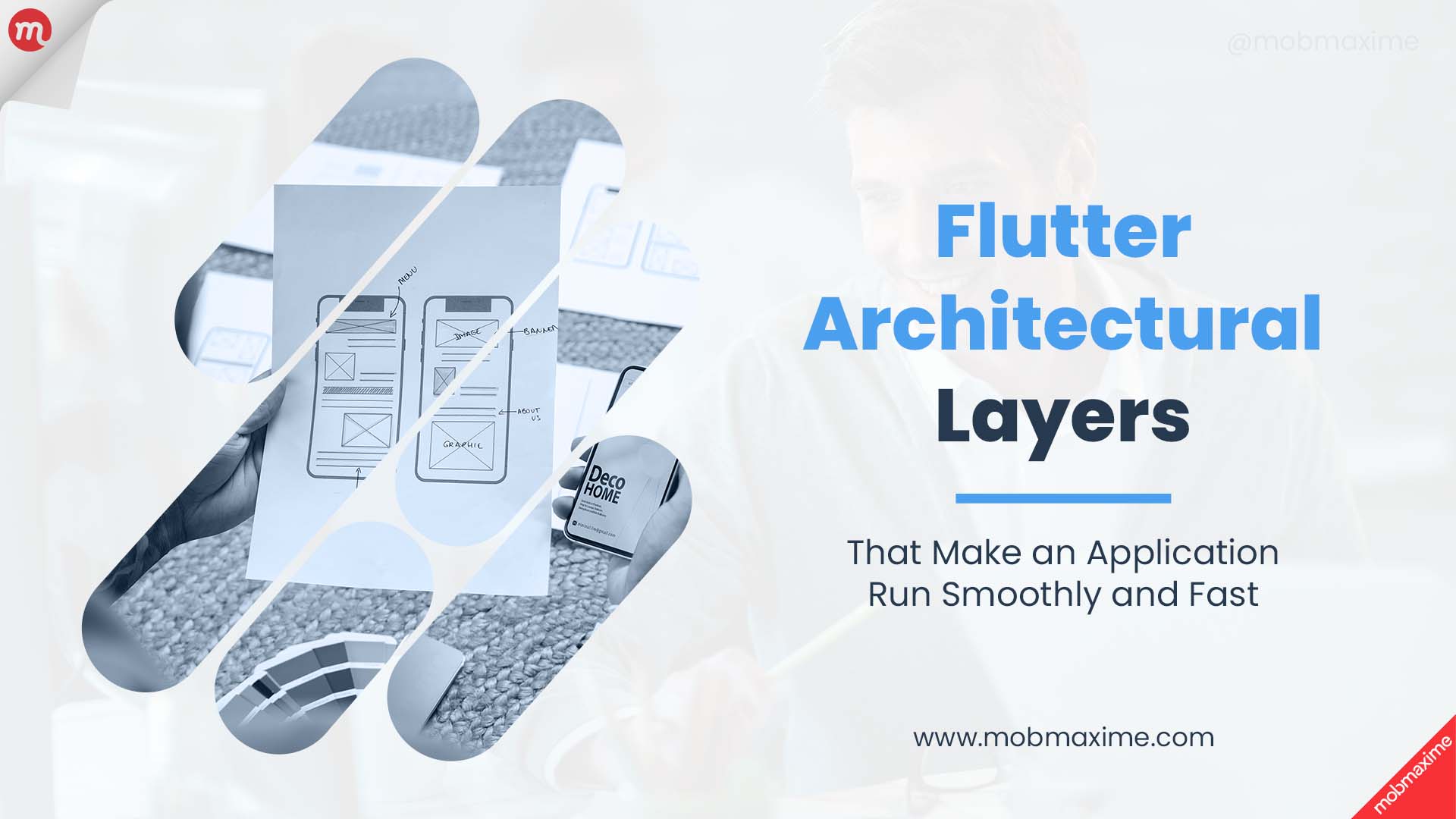
Flutter architectural layers are important for structuring and organizing the application. Following the structure promotes code reusability, maintainability, and testability. To achieve the result, Flutter developers must be familiar with the architecture layers and their purpose.
The framework is designed to be extensible; hence, it’s been blessed with a layered system. Added with several independent libraries, where each depends on the underlying layer, this makes the framework optional and replaceable.
Let me take you through a detailed explanation of Flutter Architectural Layers and its components.
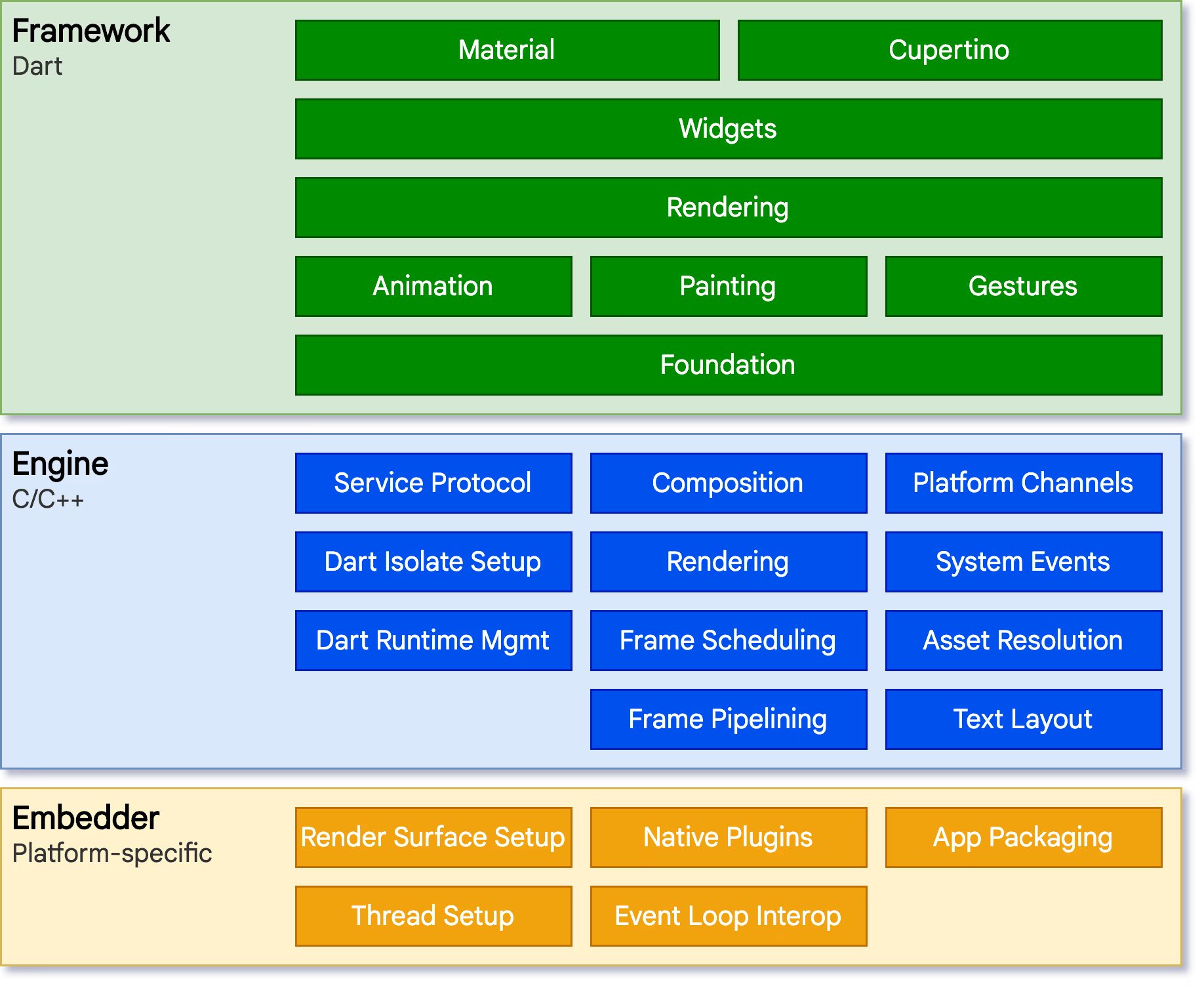
The Bottom Layer | Embedder
Before I begin with the explanation part, let me make it clear that any Flutter application is packaged in the same way as a native application, so the final product is indistinguishable from an application built on iOS or Android. So, it will have platform-specific packaging and boast native performance while easily integrating with the platform features.
To achieve all the functionality and schematics of a native application, the Flutter Embedder provides an entry point for the functions to be executed. It coordinates with the host operating system to access the required application services. Although this functionality is platform-specific and has been developed in different languages, the embedder treats applications as modules.
Purpose of Flutter Embedder
Embedder is instrumental in ensuring Flutter applications run on diverse embedded systems. The embedder Flutter module works as a constituent of the general application, ensuring you can incorporate all the Flutter capabilities into the application.
It creates a shell for running applications on the underlying systems. Simply put, it kickstarts the Flutter engine and powers it to run applications on multiple platforms.
One of the great things about the Embedder is that it allows us to write the app code with the same flexible screen and UI design components on a desktop as one would use for Android or writing web applications.
Key Functions of Embedder
As I have said before, Flutter creates a bridge for the Flutter engine and its underlying components, which can be iOS or Android; this leads to the completion of the following functions.
-
Platform Integration
Embedder initializes the Flutter engine and helps set up the necessary context for rendering Flutter components. Using channels, it manages communication between the Flutter engine and the platform, ensuring the framework can access platform-specific features, including GPS, Camera, etc. In addition to this, it also facilitates embedding native platform views on Flutter within widgets and ensures a seamless user experience.
-
Rendering
Rendering in the Flutter app is spearheaded with a Compositor thread that creates a separate instance for rendering Flutter UI. Not only does this help ensure a smooth performance, but it also avoids frame drops. Moreover, it’s the embedder that ensures the application uses the device’s GPU to improve rendering, leading to high-quality visuals.
-
Lifecycle Management
The embedder handles an application’s lifecycle events, including launch, pause, resume, and termination, while ensuring effective component management. Moreover, it effectuates lifecycle management mechanisms, guaranteeing correct behavior.
Developers working with Flutter must take care of writing the embedder components in the appropriate platform. Programming languages used for Android are Java and C++, and the same for iOS are Objective-C and Objective-C++. For macOS, Windows, and Linux applications, it’s C++.
The Middle Layer | Flutter Engine
Representing the core of the framework, Flutter engine is designed to be platform-independent. Proxying as Flutter’s powerhouse, the engine has a long list of responsibilities, including drawing images, text on the screen, file management and handling, and securing internet connections, among others.
Technically speaking, the Flutter engine is responsible for rasterizing the composited scenes. Rasterizing is the process of breaking down components into smaller chunks. For instance, an HD image of a fish can be rasterized into pixels.
The rasterizing process is integral in determining how the text and media content of the application will be shaped and rendered by Skia. Through rendering Flutter engine ensures that low-level graphics are converted to a visually appealing UI.
Key Functions of Flutter Engine
It’s a well-known fact that Flutter Engine is the center point of the development process. The engine facilitates an open-source development structure, ensuring everyone can contribute and explore codes. It performs the complex tasks that developers wish to add to a Flutter application.
-
Platform Integration
The Flutter engine is the key link between the framework and the underlying platforms (iOS or Android). This linkage ensures access to the platform-specific features and functions, which developers can tailor to ensure the app performs exceptionally well.
-
Dart Virtual Machine
The engine also powers up the Dart code on which a Flutter application is written. This effectuates a high-performance runtime environment, leading to smooth functionality flow.
-
Input Handling
The engine records user input like swipes, scrolls, taps, etc., and converts them into events, ensuring that the engine can handle the instances. It also takes care of text layout and rendering, ensuring proper display of the same across all devices and in all languages.
-
Asset Management
Lastly, the engine takes care of loading and managing assets, including images, fonts, etc., used in the application to ensure a seamless user experience.
Considering the types of functions it can handle, the Flutter engine is rightly called the powerhouse of an application as it facilitates the effective execution of the core functionality in the Flutter app development framework. Everything related to the Flutter engine is mostly written in C++ while ensuring all primitives required to support the Flutter application have the necessary support.
Flutter Engine’s Connection to Dart through dart:ui
After writing the application in Dart, it will compile in a format that Dart VM understands, and this is done either through Ahead-of-Time (AOT) or Just-in-Time (JIT) compilation. This compares the code written in Dart to machine code during runtime. Here are the next steps in their right order;
- Dart VM Integration: As the Flutter engine embeds Dart VM, it provides a runtime environment for code execution. This execution is the key component in allowing Flutter engine to interpret and compile Dart code.
- Build Communication Channels: The Flutter engine and Dart VM communicate through well-defined channels, which allow the Dart code to make engine calls. These calls can be about anything from rendering to platform interactions to asset management.
- Dart Isolate: An isolate in terms of Dart VM refers to the separate execution context that will run concurrently with other isolates. As a result, it allows Flutter to simultaneously handle multiple tasks and improve the app’s performance and responsiveness.
Top Layer | Flutter Framework
The top layer is what we developers interact with when building Flutter applications. This framework provides access to high-level APIs and widgets that make it easier for developers to build rich and interactive user interfaces.
Key Components of Flutter Framework
- Widgets: They represent the fundamental blocks of a Flutter application, including UI elements ranging from buttons to scrolls, text fields, and images, among others.
- Layouts: Layouts determine widget arrangement on the screen while implementing rows, columns, and stack concepts.
- Rendering: This part handles the process of adding widgets onto the screen and ensuring they are efficient and lead to visually appealing UI creation.
- Animation: This component provides the tools developers will need to create smooth and engaging animations in the application.
- Gestures: They help integrate and manage user interactions like taps, swipes, and drags on the screen.
- Material Design and Cupertino: They include pre-built themes and components as Material Design is relevant for Android and Cupertino is relevant for iOS guidelines. Following them makes it easier to create UIs that work smoothly on all the platforms.
Developers use this structure of the Flutter app development to build customized and native-like applications.
Where do Dart App and Runner Fit into the Flutter Architectural Framework?
You might have been taught that Dart and Runner are an integral part of the Flutter architectural framework, but believe me, it’s not. They are no doubt crucial for development as they assist in the overall execution and management of the Flutter applications.
The Dart app is the starting point of a Flutter application, where a Dart file initializes the Flutter engine and starts the application. Notably, this is the point from where the Flutter framework starts building and rendering in the Flutter app.
Runner, on the other hand, hosts the Flutter engine and is responsible for creating a window or activity in the application to run. Through this, it can handle platform-specific lifecycle events and provide the necessary context for the Flutter engine to operate.
Conclusion
To sum it up, we can say that Flutter’s architecture layers include well-defined structures on top of a declarative approach to building a user interface using widgets. Using this structure for Flutter app development, you can create scalable applications boasting a rich UI.
Enabled with high-level logic, the Flutter app development framework also includes a platform-independent engine and platform-specific embedder to build better applications. Above all, Flutter has one of the highest developer communities due to its simplicity and flexibility.
Mobmaxime is a top Flutter app development company and we offer business-centric solutions for clients in every industry and vertical. Applications built by our development team stand out for their performance, design, and stunning UI and delivering seamless user experiences.
Join 10,000 subscribers!
Join Our subscriber’s list and trends, especially on mobile apps development.I hereby agree to receive newsletters from Mobmaxime and acknowledge company's Privacy Policy.
